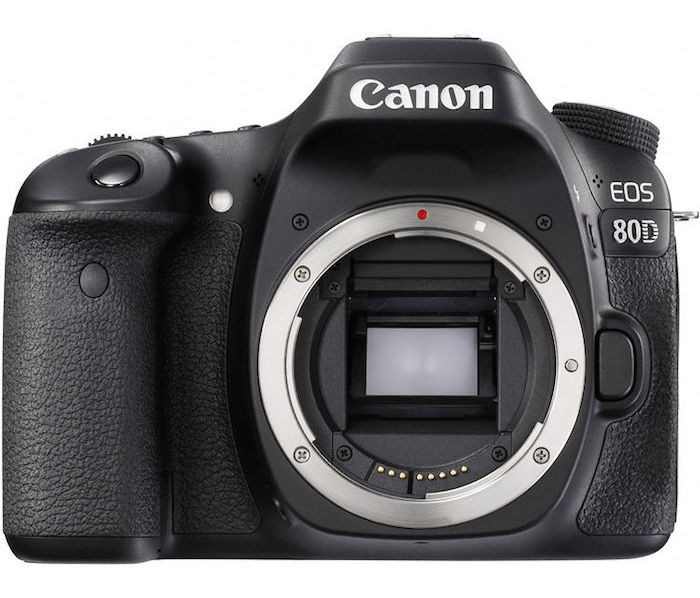The Canon EOS 80D is mid-range workhorse DSLR in a world full of mirrorless cameras that offer bells and whistles galore. While the 80D offers its fair share of fancy features, it shines as a reliable DSLR capable of excelling when shooting still images or HD video.
Canon 80D Key Features
- 24.2MP APS-C CMOS Sensor
- DIGIC 6 Image Processor
- 3.0″ 1.04m-Dot Vari-Angle Touchscreen
- 1080/60p Video Capture
- 45-Point All Cross-Type AF System
- Dual Pixel CMOS AF
- ISO 100-16,000
- Expanded ISO 25,600
- Up to 7 fps Shooting
- 1/250s Flash Sync
- Built-In Wi-Fi with NFC
- RGB+IR 7560-Pixel Metering Sensor
The Canon 80D offers an impressive combo of some of Canon’s latest advancements for both still and video shooters. A new 24MP CMOS sensor delivers solid image quality and better dynamic range than its predecessor.
The 45-point AF system is also a big step up from the Canon 70D’s 19-point AF system. The new RGB+IR 7560-pixel metering sensor is another big improvement over the 70D’s 63-zone dual layer sensor. You can go back and read my Canon 70D review for a point of reference.
On the video side, the 80D retains the popular Dual Pixel AF system for generally excellent autofocus during video capture. This also works exceptionally well during still image capture using live view. Additionally, the 80D now gives us the ability to use Continuous AF mode when shooting stills in live view mode.
While Canon remains reluctant to offer 4K video capture in a mid-range camera, the 80D offers us the ability to shoot 1080/60p. This makes for smooth and fun slow motion when conformed to a 24p timeline.
While a little late the party, the inclusion of a headphone jack is much appreciated for the video shooters out there. As we’ll see, this is an important feature for the way Canon has been marketing the 80D to video creators.
Handling and User-Friendliness

As noted, the 80D is a workhorse and is situated as a mid-range camera. This is not an entry-level camera and while it is extremely easy to pick up and start shooting, it is designed with the seasoned photographer in mind.
If you have shot with either the 70D or 60D, you are going to feel very comfortable around the 80D. The physical layout of the 80D is nearly identical to the 70D. That’s okay, of course, because Canon got quite a bit right with the 70D’s handling and controls.
The 80D continues the long line of mid-range and pro models using the LP-E6 battery. These batteries are great because they last a long time and, as a Canon shooter, I now have collected several of them over the years.
The new 45-point AF system is a big win for the 80D. While I was plenty happy with the 19-point AF system in the 70D, the level of control the new 45-point AF system offers makes the 80D feel more professional and nimble in real world use. In a world of 100+ AF systems that are common on mirrorless cameras, there is something to be said for an independent phase detection AF system apart from the AF pixels on an image sensor.
All 45 AF points are cross-type points and the center point offers diagonal cross-type AF points with Canon f/2.8 or faster lenses, which means the center point is incredibly accurate with minute changes of distance when using fast Canon lenses.
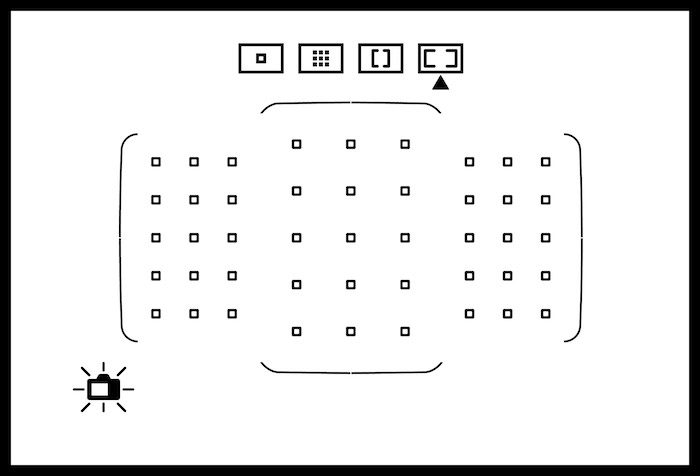
There are also a number of ways to select AF points or a group of AF points with the Canon 80D. We’ve gotten much more advanced over the past couple generations of this line. The 80D now offers an AF system that rivals what was only found in an $8,000 camera a few years ago.
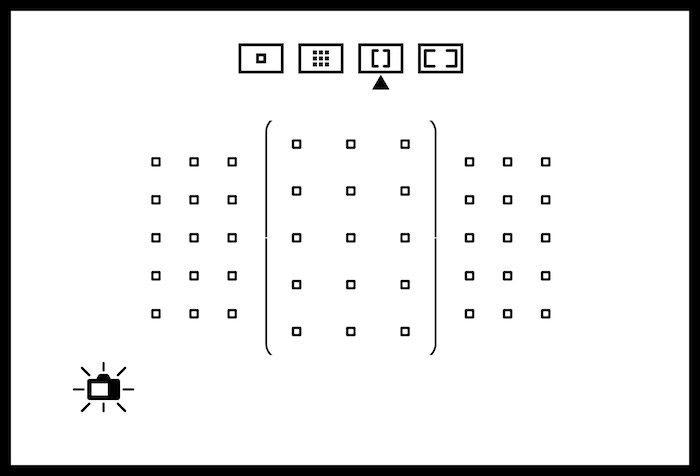
Large Zone AF
Of course, you can go full auto with all 45 points active on the 80D. The camera also inherits the Large Zone AF from the 7D Mark II and 5DS cameras. This lets you choose a zone (left, center or right) as your cluster and the camera will work to focus on the subject closest to it – within that zone.
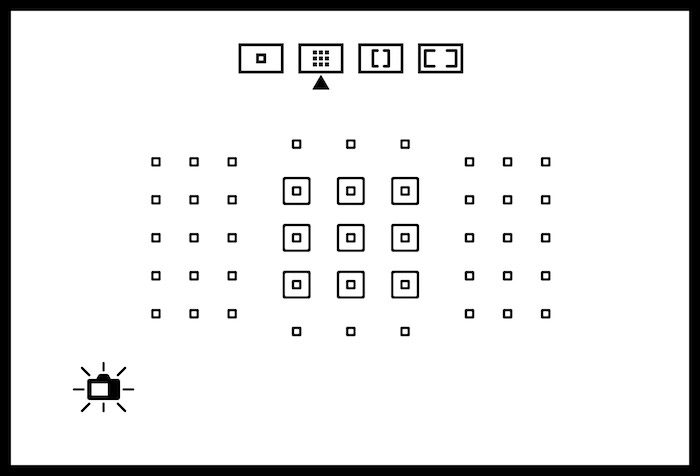
Likewise, Zone AF gives you a cluster of 9 AF points, which you can move around and even cross over the “zones” as defined by the Large Zone AF mode. And, of course, Single Point AF lets you select a single AF point out of the 45 available to use as your only active AF point.
Additionally, we have the ability to focus at effective maximum apertures down to f/8, which opens up a whole range of options by using slower lenses with teleconverters. I’m glad this is no longer an issue with Canon DSLRs after we had to deal with a few episodes of “will it AF at f/8?” in prior models.

The touchscreen continues to shine on the 80D for focusing, menu options and image review. Of all the camera brands out there, Canon really has its touchscreen UI dialed in. Things that you should be able to touch and adjust work just the way they should. I also dig the articulating display on this series. It’s something I use all the time when I’m shooting video.
Built-in Wi-Fi

The Canon 80D continues the slow evolution of making cameras user-friendly with mobile devices. The 80D adds NFC, which makes the connection process with Android devices more straightforward by simply tapping on the NFC contact point on the left side of the camera. iPhone users are still left with the clunky connection process that has always been a part of the Canon Camera Connect App.
I’ve said it before and I’ll say it again, until it works perfect on the iPhone, it will remain an underwhelming experience. I also see mixed reviews of the NFC connectivity for Android users. As far as the iPhone goes, however, the blame lies as much on Apple as anyone. Apple has NFC locked down on the iPhone so that it is unavailable for developers to use with their apps. Rather than thinking of another way to crack the external camera connectivity nut, Apple simply remains silent.
I just don’t see any incentive for Apple to play nice with other cameras because Apple thinks it has all the camera you need inside the iPhone. Apple plasters “Shot on iPhone” campaigns around the globe to show us all just how capable the iPhone really is. If you want some buttery bokeh in your shot, Apple gives you “Portrait Mode.” Apple doesn’t want the iPhone to be an accessory to your camera, Apple wants the iPhone to be your camera.
For now, I still think the fastest and most reliable way to transfer photos to your iPhone is by using Apple’s Lightning to USB Camera Adapter. It works with the 80D and every other camera that has a USB port capable of exporting images to a computer. Just plug it in and it opens the standard Photos app on your iPhone. From there, select the photos you want and import them to your Camera Roll. Now, if we could just simplify the wireless transfer of photos to our iPhones…

Canon EOS M10 with iPhone USB Camera Adapter
Image Quality
No, the 80D won’t rival a $3,000 full frame camera in its still image quality; however, it delivers great image quality from its 24MP sensor. I mentioned earlier that the dynamic range has been improved over the 70D. And while you can see the numbers put out many other sites that measure sensor quality, it is a tangible difference that I can see when I’m pulling down highlights from a RAW file in Lightroom. I have been editing Canon RAW files in Lightroom since the first public beta for Lightroom was released in 2006 and I’ve become pretty familiar with how Canon .CR2 files respond in Lightroom. The 80D definitely holds highlights a little better than its predecessors. The files also look better than the 7D Mark II, which makes sense because it is the same (or very similar) 20MP sensor in both the 70D and 7D Mark II.
That said, Canon is still lagging behind at higher ISO settings. While I’m happy to shoot just about anything with the 80D, there is no arguing that Nikon’s D7200 is still a better camera at higher ISO. You could also make the argument that it looks better at lower ISO settings. However, I think there is a bit of a personal taste to the color science between similar Canon and Nikon image files. The Nikon faithful will tell you the skin tones look better from a Nikon camera, while a loyal Canon shooter will tell you the look of skin tones is their reason for using Canon. In 2017, we are really just splitting hairs and we are all a little too spoiled with great tech.
For once, I’m not going to pixel peep a bunch of files from the Canon 80D. The camera has been out for a year now and there are plenty of sample photos published around the web. I may post some 80D photos later but you should be able to find what you’re looking for if you have specific questions about what the files look like.
Video Shooting on the Canon 80D

Alongside the 80D, Canon also announced a new EF-S 18-135mm f/3.5-5.6 IS USM kit lens and the PZ-E1 Power Zoom adapter. The PZ-E1 mounts to the bottom of the lens and allows you to push buttons on the side of the adapter to operate the lens’ zoom ring. As of now, the new EF-S 18-135mm lens remains the sole lens compatible with the PZ-E1 adapter.
The PZ-E1 is powered independently from the camera with four AAA batteries. A zoom rocker allows you to simply zoom in or out either fast or slow speeds thanks to a two-position switch underneeth the zoom rocker. Another switch allows you to switch between manual zoom or power zoom while the PZ-E1 is still attached to the camera. It is relatively lightweight and doesn’t add too much bulk to the camera for video use. If you are shooting stills, however, you are probably going to want it out of the way. Even though it has a “manual zoom” mode, you get a noticeable amount of additional resistance when trying to operate the lens zoom ring while the PZ-E1 is attached.
For $150, it’s not an unreasonably accessory to have if your filmmaking needs fit its function. It’s smooth enough for what it is and is a serviceable option for those using DSLRs where they would have previously used a camcorder or ENG camera. I find the slow zoom speed to be more consistent than the fast zoom speed. When set to “fast,” it can have a slight hint of a jump at the beginning of the zoom movement. Additionally, it would be nice to see some more lenses in Canon’s lineup that work the the PZ-E1. The jury is still out on whether Canon is going let this accessory die like some of the other bad ideas over the years.
The improved processing, headphone jack and continuous focusing mode for the Canon 80D makes it a slightly better video shooter than its predecessor. There are some things that could make it better though.
The audio level monitoring is more than frustrating on Canon DSLRs and Canon inhibits the ability to accurately monitor audio levels on purpose. While we now have the abililty to monitor the audio with our ears thanks to the headphone jack, live audio metering is imperative for ensuring that the levels peak properly. Of course, you can hear when there is significant amounts of distortion from clipping but sometimes, the occasional clipped signal can be missed. That’s not a big deal if you are using the 80D for scratch audio but if you are using a shotgun or wireless lav as your primary audio, then it is really less than ideal.
Without an audio level meter on the display during video capture, the 80D falls short of its potential even though Canon pushes it hard as a serious HDSLR. Of course, we know Canon’s object is to neuter this “pro” feature on the camera to push users to a higher priced model. This is but one example of the market segmentation we’ve seen from Canon since is made the “mistake” of releasing the 5D Mark II with the capability that it had. And that’s really unfortunate since we are talking about simple feature that has been available for a long time on older models by using Magic Lantern.
While we’re on the subject of audio, Canon also announced a fancy new DM-E1 shotgun mic alongside the 80D. I haven’t tried the DM-E1 because I tested the official Canon EOS 80D Video Creator Kit, which includes a RODE VideoMic GO shotgun mic. That should tell you everything you need to know about the Canon DM-E1 mic. Moreover, at $250, the Canon mic is quite a bit more than the RODE VideoMic GO, which retails for $100 on its own. Even if I was in the market for a $250 mic, I would look at a RODE VideoMic Pro over the Canon DM-E1 any day.
With all that said, as an everyday HDSLR, I love the 80D. I’m a fan of the kit with the 18-135mm lens for both its zoom range and its stabilization. If you are going to buy a kit, don’t limit yourself to the 18-55mm lens. With a terribly slow aperture on that short zoom range, it’s a silly kit to buy. And really, the deals with the 80D Video Creator Kit make a lot of sense grab it. I make no apologies that I am a Canon user and, in that, comes some inherit bias. I have a bag full of Canon lenses and several Canon bodies. While I wish the 80D offered 4K capture, I’ll take the 1080/60p for now and be happy with it. If you really need 4K capture, this is obviously not your camera.
Conclusion

The Canon 80D is just what it is advertised to be – a mid-range DSLR that won’t set any spec sheets on fire but is serviceable across a wide range of applications. It is a worthy successor to what Canon started with the 70D for both still and video shooters. If you are looking to upgrade from a 60D, Rebel T5i or any earlier DSLR, it’s a no-brainer if you want to stay in the Canon family. There are specific reasons why you might want to upgrade from the Canon 70D or T6i/s. If those reasons exist, you already know it and you are eyeballing the 80D or maybe the 7D Mark II.
As an all-around camera, the 80D is hard to beat in its price range. You can find other cameras that do one or two things better than it; however, you are going to sacrifice in another area. It is a jack of all trades, master of none – and it does enough things just right to make it a strong consideration for any enthusiast or budget-minded pro.
The Canon 80D is available from Photography Bay’s trusted retail partner, B&H Photo, at the following links:
- Canon 80D Kit w/ 18-135mm IS STM lens at B&H Photo
- Canon 80D (body only) at B&H Photo
- Canon EOS 80D Video Creator Kit at B&H Photo
By making your photography purchases at B&H Photo through these links, you are helping Photography Bay to continue bring quality camera tests, news and reviews. Thanks for your continued support.
Copyright/DMCA Notice: The RSS entry was originally published on Photography Bay. RSSID#794326