
Adobe has released another major update for its Creative Cloud video apps, including Premiere Pro CC, After Effects CC and Audition CC. Adobe Stock also gets the addition of video content. The updates are available via your Creative Cloud app now.
Below is a quick rundown on what Adobe added along with a bit of a rant on a couple no-brainer features that should already have been available.
Premiere Pro gets comprehensive native format support for editing 4K-to-8K footage, along with more color workflow improvements that includes support for HDR workflows.
I’ve enjoyed the Lumetri Color effects and those look like they are continuing to improve. I’ve found myself reaching out to third-party plugins less often (especially for short projects); however, I still think Red Giant’s Colorista III is more user-friendly.
Optical Flow time remapping effect has also been added to Premiere Pro.
Touch and gesture-based editing controls for Microsoft Surface touchscreens and Apple trackpads have been added.
Media Encoder allows you to publish directly to Facebook, along with a number of other output format options.
Adobe also did a number of other less-sexy updates, including a revamped startup screen.
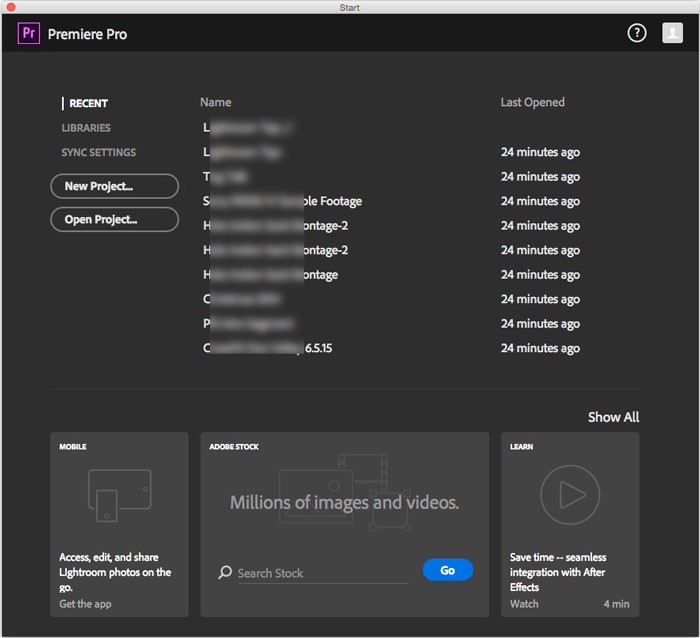
Unfortunately, it still falls short of what it should be. Adobe added some more online asset integration (which are essentially ads for other Adobe products) at the startup screen and it has a more polished “mobile device look” to it (akin to the recent Lightroom CC import screen debacle). However, no one is going to raise up in arms about the Premiere Pro startup screen because it sucked before and is only a prettier version of sucking now. So, enjoy a more cluttered screen that still isn’t customizable.
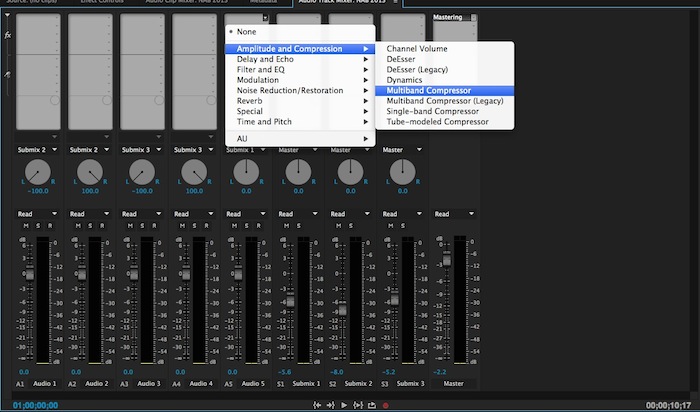
Additionally, the internal Audio Track Mixer within Premiere Pro is still woefully inadequate. For Pete’s sake, what does it take to get some user presets enabled in the track mixer? We’ve got HDR color grading tools in our editing timeline along with Optical Flow Time Remapping, but we can’t apply our own damn presets to an audio track?
Even with these shortcomings, I still think Premiere Pro is the best NLE for most professionals today. It has a low cost of entry and high level of native file/camera compatibility. As frustrating as the some of the Audio Track Mixer pain points are, FCP X’s comparable built-in audio “features” are minuscule and require a number of workarounds to fit into my workflow.
Other minor improvements to Premiere Pro include:
- Tabbed panel groups can be stacked vertically in a column for Lightroom-style one-click access.
- Certain timeline actions such as snapping will provide haptic feedback on supported Mac trackpads.
- Thumbnails in the Project Panel can show the effect of applied Master Clip Effects and Source Settings.
- A keyboard shortcut (Command/Control-backslash) has been added to hide the application title bar.
- New lens distortion removal presets have been added for GoPro HERO4, Vision 3, and Inspire 1 cameras.
- Sound timecode and roll can be displayed in the sequence overlays.
- Multi-Camera angles can be arranged across multiple pages.
- The Video Limiter effect can be included in an export preset to keep video levels safe.
- A new effect, SDR Conform, has been added for tone-mapping HDR content.
- A preference has been added to shift clips that overlap the trim point during ripple trimming.
- Sequence timecode can be shown in the marker panel.
- Grid lines have been added to the Curves in the Lumetri panel.
- Indic languages are supported in the Titler.
- Multiple improvements to Merged Clips have been added.
- The Transform effect has been GPU accelerated.
As for Adobe Audition, it gets some fancy new tools as well. I’m particularly interested in the Remix feature, which actually remixes music to a specific time length. If this works as well as advertised, it could save a lot of time in manually remixing music to fit a particular sequence. If it works the way I hope it does, you’ll be hearing more about it from me soon.
Copyright/DMCA Notice: The RSS entry was originally published on Photography Bay. RSSID#794326