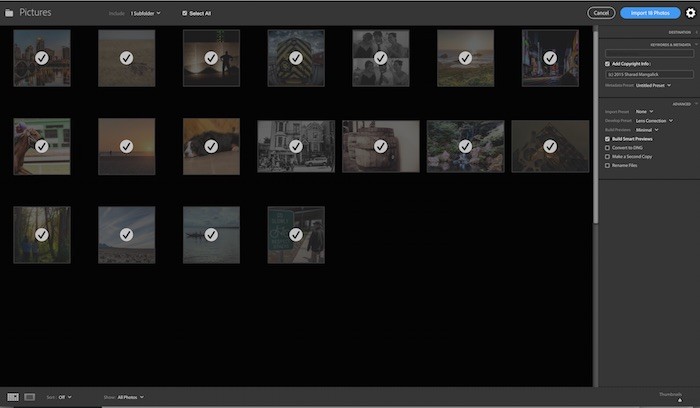
Lightroom 6.2 Import Screen
After a massive outcry from frustrated users, Adobe’s Tom Hogarty announced yesterday that the next dot release of Lightroom 6 would restore the previous import experience.
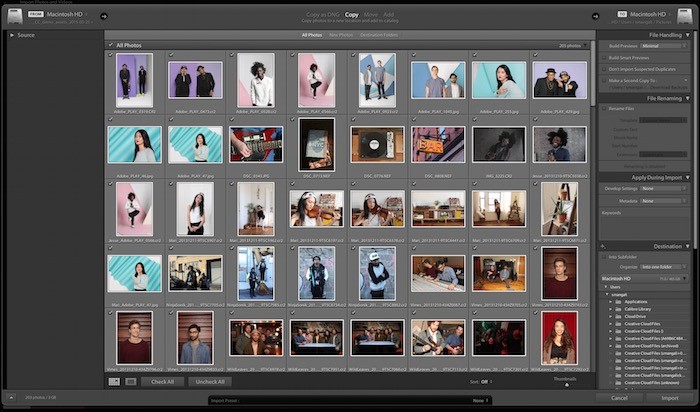
Previous Import Screen
Lightroom 6.2 took away several features that many photographers (including me) used on a regular basis as a critical part of their workflow.
- Removed the Move feature during import, leaving only Copy and Add options
- Removed ability to have Lightroom eject your card after import
- Duplicate photos could not be imported
- Made import into one folder much clunkier
- Removed file tree in destination panel
- Removed thumbnail filtering by Destination folder
- Removed total file size indicator in lower left corner
- Removed filename preview (when renaming)
Hopefully, Adobe will push out the next dot release sooner rather than later.
Additionally, Hogarty promised to “continue to investigate ways to improve the ease of use of our photography products and will do so via an open dialog, with both existing and new customers.”
[via Lightroom Journal]